Business
leaders are concerned about data access rights and whether their company data
will be exposed externally. As Copilot automatically adheres to organizations'
stringent security, compliance, and privacy protocols, it will ensure that
there will be no data breach if it is provided with the effective privacy
policy. Besides privacy concerns, business leaders want to make sure that
Copilot will be the right technology for them given their infrastructure
landscape, making use case identification very critical. They also want to
make sure that Copilot will be very well adopted by users, otherwise it will
be a huge waste of expense.
Our Advice
Critical Insight
Leverage the power of Microsoft 365 Copilot by strategically defining goals, identifying user groups, implementing robust data protection plans, and monitoring deployment progress through user feedback.
Impact and Result
- Understand Copilot capabilities, core components and working model.
- Identify Copilot use cases and review real-world examples for each use case.
- Review best practices to utilize Copilot’s capabilities.
- Extend Copilot’s capabilities to other platforms.
- Review key considerations to deploy Copilot.
- Monitor and track Copilot’s impact for further extension.
Member Testimonials
After each Info-Tech experience, we ask our members to quantify the real-time savings, monetary impact, and project improvements our research helped them achieve. See our top member experiences for this blueprint and what our clients have to say.
9.4/10
Overall Impact
$7,313
Average $ Saved
7
Average Days Saved
Client
Experience
Impact
$ Saved
Days Saved
City of Moreno Valley
Guided Implementation
10/10
$5,440
2
Great Lakes Water Authority
Guided Implementation
10/10
$13,600
9
No bad parts. Scott is awesome!
Carver County, MN
Guided Implementation
9/10
$1,088
2
State Universities Retirement System Of Illinois
Guided Implementation
10/10
N/A
20
Scott presented many things to consider when implement Copilot into our environment, particularly in the preparation and readiness aspects. There ... Read More
Blue Cross Blue Shield of North Dakota
Guided Implementation
10/10
N/A
5
Ability to discuss projects and our ideas and hear from an expert who has seen 100 of these implementations is very valuable. No negatives with ou... Read More
Lifespace Communities, Inc.
Guided Implementation
8/10
$4,110
4
Cidel Bank & Trust
Guided Implementation
9/10
$12,330
5
John was very helpful and knowledgeable in his advice on copilot, and was able to make suggestions and recommendations for how we can approach its ... Read More
The Salvation Army UK and Ireland
Guided Implementation
9/10
N/A
N/A
Mahmoud’s insights were of great value to help move us forward for testing of Microsoft’s Copilot. He is extremely knowledgeable and pointed us in ... Read More
Prepare for Microsoft 365 Copilot
Realize Copilot’s potential to revolutionize your employees’ work.
Analyst Perspective
Elevate productivity by understanding Copilot’s capabilities and key considerations for deployment.
Microsoft 365 Copilot helps users write their blogs; analyze their data and get insights within seconds; craft emails according to the provided documents and client sentiments; and provide a summary of meetings and define next steps. These and other capabilities make employees' productivity much higher, increase work quality, reduce errors, and save time. It’s exciting that Copilot is fully integrated in the tools we use daily, including PowerPoint, Word, Excel, Outlook, and Teams.
Users should know about Copilot's capabilities and how it will impact their tasks. Business leaders need to know about requirements to use such an impactful solution. The most compelling part is data privacy. People are concerned about data access rights and whether their company data will be exposed externally. As Copilot automatically adheres to an organization’s stringent security, compliance, and privacy protocols, it will ensure that there will be no data breach, if it is provided with an effective privacy policy.
Besides privacy concerns, business leaders want to make sure that Copilot will be the right technology for them given their infrastructure landscape, making use case identification very critical. They also want to make sure that Copilot will be well adopted by users, otherwise it will be a huge waste of expense.
In this research, we guide you through the use cases of Microsoft Copilot, its critical components, and key considerations for deployment.
 |
Mahmoud Ramin, PhD
|
Executive Summary
Your Challenge
- Organizations are interested in using Microsoft 365 Copilot to improve productivity and want to know about the technology's capabilities and limitations.
- Copilot is a new technology, and organizations want to know about its use cases and benefits that it provides.
- Business leads lack awareness about important considerations and potential challenges associated with Copilot, leading to their uncertainty and hesitation for deployment.
Common Obstacle
- CxOs would like to take advantage of Copilot's AI capabilities, but they do not have in-house expertise to bring it into the IT ecosystem.
- Business leaders do not understand the technical prerequisites or licensing requirements for Copilot.
- A significant obstacle for Copilot deployment is around data privacy, particularly in handling sensitive information, leading to a lack of organizational trust for adopting Copilot.
- Copilot relies on large language models (LLMs), which brings forth ethical concerns such as bias and technology abuse.
Info-Tech’s Approach
- Understand Copilot's capabilities, core components, and working model.
- Identify Copilot use cases and review real-world examples for each use case.
- Review best practices to use Copilot's capabilities.
- Extend Copilot's capabilities to other platforms.
- Review key considerations to deploy Copilot.
- Monitor and track Copilot's impact for further extension.
Info-Tech Insight
Leverage the power of Microsoft 365 Copilot by strategically defining goals, identifying user groups, implementing robust data protection plans, and monitoring deployment progress through user feedback.
Microsoft 365 Copilot is designed to revolutionize work by achieving three significant objectives
- Foster creativity: Copilot accelerates and streamlines content creation processes, enabling a more efficient workflow.
- Enhance productivity: Copilot directs your attention toward the most crucial tasks, allowing you to focus on what truly matters.
- Elevate skills: Copilot not only enhances your proficiency in existing skills but also expedites the learning process, enabling you to quickly master new ones.
Microsoft 365 Copilot is an AI-driven technology that improves productivity and efficiency across the Microsoft 365 suite. It uses LLMs to make interactions just like conversation, making the user experience seem like an interaction with a knowledgeable colleague. This innovative functionality harnesses the power of LLMs and uses your business data sourced from Microsoft Graph.
The primary objective of Copilot is to facilitate a more intuitive and dynamic user experience. By incorporating advanced language models and using your organization's data, Copilot endeavors to improve creativity, amplify productivity, and cultivate new skills.
Instances of Copilot in operation could involve:
- Outlook: Condensing the information within an extensive email thread into a concise summary.
- PowerPoint: Transforming a slide overloaded with text into clear and succinct bullet points to enhance understanding.
- Word: Revising a paragraph to adopt a different tone or style, demonstrating Copilot's versatility in language generation.
- Excel: Developing complex formulas, building charts, and extrapolating insights from data analysis.
- Teams: Getting insights and next-step action items from meetings in a fraction of time.
- OneNote: Enhancing notetaking and improving content generation and collaboration.
The Microsoft 365 Copilot system and how it works
- As the user uses Microsoft 365 applications, the data is used as an input (a user prompt). Prompting gets into Copilot to pre-process the data (also known as “grounding”). Grounding improves the prompt quality to get better and actionable answers.
- A way to get a better grounding is through Microsoft Graph to obtain better content and context from emails, files, meetings, chats, calendars, and contacts.
- Copilot combines prompts from Graph and other applications to improve the prompt (this process is also known as “retrieval-augmented generation”).
- After the prompt is modified (and the input is improved), Copilot sends it to the LLM to generate an initial answer.
- Then, Copilot gets the response from the LLM and post-processes it. This includes another grounding to the Graph, responsible AI checks, security and compliance reviews, and command generation.
- Then, Copilot sends a response to the user and commands back to the applications.
 (Image Source: Microsoft)
(Image Source: Microsoft)
Copilot’s integration with Microsoft 365 applications adheres to an organization’s security protocols, addressing the growing concerns around data privacy. Copilot helps organizations meet their stringent data privacy regulations while improving employee productivity.
Microsoft 365 Copilot goes beyond observations and actively engages in the following actions
Search Proficiency
Employing robust search capabilities, Copilot identifies valuable data and content sources to provide assistance.Language Mastery
Using the strength of LLMs, Copilot formulates recommendations in a naturally phrased manner, guaranteeing that any content it generates or proposes aligns seamlessly with your unique situation.Refined Precision
Prioritizing quality over quantity, Copilot assesses potential suggestions, refining them to ensure that the output is contextually relevant and specific to your needs.
Info-Tech Insight
Copilot helps you save time by generating new content, providing insights, and improving processes. It digests enterprise documents, meetings, and emails and analyzes the content.
Core components of Microsoft 365 Copilot
Large Language Models (LLMs)
LLMs constitute a category of AI models specialized in comprehending and generating text resembling human language. The term "large" in LLM denotes both the extensive size of these models, indicated by the number of parameters they encompass, and the vast amount of data on which they undergo training. LLMs, exemplified by models like ChatGPT, fall under the category of generative AI. These models possess the ability to generate novel content by drawing on patterns learned from their training data. Generative AI, including LLMs, goes beyond mere prediction, to create new and original content. When applied to text, LLMs can generate responses that are relevant to the context, according to the prompt. LLMs serve as the driving force behind Copilot's functionalities. Hosted on Microsoft's Azure OpenAI Service, these models are employed by Copilot to comprehend user inputs and generate relevant responses. Through the application of these models, Copilot enhances your work navigation, ensuring effectiveness and safeguarding privacy and data integrity.Natural Language Processing (NLP)
NLP serves as a technological backbone to enable reading, comprehending, and generating text to mimic human communication. Various components contribute to this process:- Tokenization: Simplifies complex paragraphs by breaking down text into smaller chunks, like words or phrases.
- Semantic Analysis: Helps Copilot understand the underlying meaning or context.
- Sentiment Analysis: Assesses the mood or emotion behind a text, so Copilot can understand user intent more accurately.
- Language Translation: Aids in multilingual tasks, allowing Copilot to assist users across different languages.
Core components of Microsoft 365 Copilot
Semantic Index for Copilot
The semantic index is an advanced feature integrated into Microsoft 365 Copilot, enhancing the efficiency and effectiveness of the AI system in understanding and interacting with user and organizational data. This feature plays a crucial role in augmenting the capabilities of Copilot, offering a more sophisticated and personalized user experience. The semantic index operates on two levels: the user level and the tenant level. The user-level index creates a personalized map of your data, including the content you create or interact with (like emails and documents). The tenant-level index encompasses text-based SharePoint Online files that are accessible by two or more people in your organization, ensuring that content is surfaced only if the user already has access to it. The semantic index closely interacts with Microsoft Graph, another critical component of M365 Copilot. This interaction enables the system to provide users with access to relevant information, both at the user and tenant level.Microsoft Graph
At the core of seamless integration across your Microsoft 365 services and data lies Microsoft Graph, functioning as the cohesive link. Serving as a unified API endpoint, Microsoft Graph grants access to a wealth of data and intelligence encapsulated within the Microsoft 365 suite. This encompasses data sourced from diverse services such as Outlook, OneDrive, SharePoint, Teams, and beyond, establishing a comprehensive network for information exchange. In Copilot's operational framework, Microsoft Graph, coupled with the semantic index, plays a pivotal role in amalgamating and searching content from various sources within your tenant, bringing pertinent information directly to you, eliminating the need for constant navigation between applications. However, the convenience of access does not compromise on the crucial aspects of user permissions, data security, and compliance. Copilot prioritizes these concerns by generating responses strictly based on the information accessible within your permissions. This robust security framework is facilitated through Microsoft Graph, ensuring that Copilot's formidable capabilities consistently align with your company's stringent security and privacy policies. Beyond simplifying data accessibility, Microsoft Graph empowers Copilot to provide contextually aware and secure assistance seamlessly integrated into your digital workspace.
Core components of Microsoft 365 Copilot
Microsoft Applications
Collaborating seamlessly with applications like Word, Excel, PowerPoint, Outlook, Teams, and OneNote, Copilot functions as an integral support tool tailored to users' specific work contexts. For instance, within Word, Copilot takes an active role in aiding users throughout the document creation, comprehension, and editing phases. This focused assistance isn't limited to Word alone; Copilot extends its supportive capabilities across various other applications, ensuring users receive contextual help aligned with their tasks within each respective app.Microsoft 365 Chat
Chat functionality within Copilot empowers users with the ability to leverage cross-app intelligence seamlessly.- Chat interface enables dynamic exchange and ongoing dialogue with Copilot.
- Conversational format enhances contextual understanding and streamlines navigation and collaboration across multiple applications.
- Chat format serves as an entry point to access both LLM data and specific business data and applications.
- Chat surfaces relevant information and insights from user’s organizational data.
- Chat offers a simplified and efficient means to interact with Copilot’s diverse experiences, including Teams (chat), Bing, Microsoft Edge, and the Microsoft 365 apps.
Info-Tech Insight
Microsoft provides responsible AI through privacy-centric machine learning and ethical principles to make sure that Copilot is trustworthy while it enhances user experience.
Prepare for Microsoft 365 Copilot
Business leaders fear skill shortages, data privacy breaches, unclear business cases, irresponsible uses of AI, and impacts on the workforce.
Steps to Deploy Copilot
Realize Copilot's potential to revolutionize your employees' work.
- Determine your goals
- Consider technical requirements
- Assess your current technology landscape
- Enhance data protection & prohibit unauthorized data sharing
- Evaluate skill sets for deployment
- Apply ethical and compliance guidelines
- Set up testing & change management for deployment
- Build an acceptable use policy
- Proactively address & tackle employee adoption concerns
- Monitor & evaluate the impact of Copilot for further extension
START
Use Cases
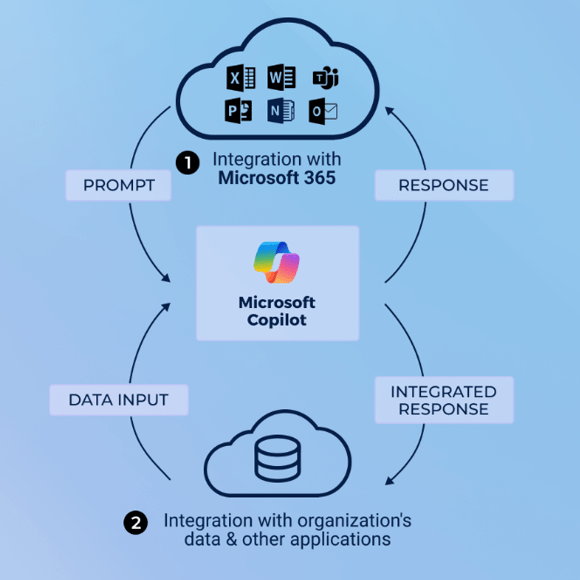
Requirements & Considerations
- Copilot uses Microsoft Graph to access the organization's data, which causes data privacy concerns, particularly for sensitive data.
- To get Copilot for Microsoft 365 with all its features, organizations must have at minimum a Business Standard or Business Premium license.
- Copilot uses large language models (LLMs), which may raise ethical concerns such as technology abuse and bias.
- Since Copilot is a new technology, its capabilities may not be available in all languages.
Key Insight
Leverage the power of Microsoft 365 Copilot by strategically defining goals, identifying user groups, implementing robust data protection plans, and monitoring deployment progress through use feedback.
 Create a Service Management and IT Operations Strategy
Create a Service Management and IT Operations Strategy
 Optimize the IT Operations Center
Optimize the IT Operations Center
 Improve Incident and Problem Management
Improve Incident and Problem Management
 Optimize IT Change Management
Optimize IT Change Management
 Harness Configuration Management Superpowers
Harness Configuration Management Superpowers
 Develop Infrastructure & Operations Policies and Procedures
Develop Infrastructure & Operations Policies and Procedures
 Stabilize Release and Deployment Management
Stabilize Release and Deployment Management
 Deploy AIOps to Improve IT Operations
Deploy AIOps to Improve IT Operations
 Create Visual SOP Documents that Drive Process Optimization, Not Just Peace of Mind
Create Visual SOP Documents that Drive Process Optimization, Not Just Peace of Mind
 Improve IT-Business Alignment Through an Internal SLA
Improve IT-Business Alignment Through an Internal SLA
 Implement Infrastructure Shared Services
Implement Infrastructure Shared Services
 Next-Generation InfraOps
Next-Generation InfraOps
 M&A Runbook for Infrastructure and Operations
M&A Runbook for Infrastructure and Operations
 Reduce Manual Repetitive Work With IT Automation
Reduce Manual Repetitive Work With IT Automation
 Take Control of Cloud Costs on AWS
Take Control of Cloud Costs on AWS
 Take Control of Cloud Costs on Microsoft Azure
Take Control of Cloud Costs on Microsoft Azure
 Govern Shared Services
Govern Shared Services
 Take Control of Infrastructure and Operations Metrics
Take Control of Infrastructure and Operations Metrics
 Engineer Your Event Management Process
Engineer Your Event Management Process
 Design Your Cloud Operations
Design Your Cloud Operations
 Build a Continual Improvement Program
Build a Continual Improvement Program
 Align Projects With the IT Change Lifecycle
Align Projects With the IT Change Lifecycle
 Prepare for Microsoft 365 Copilot
Prepare for Microsoft 365 Copilot
 Build Seamless IT Operations With Automation
Build Seamless IT Operations With Automation
 Transition and Operationalize Incoming Projects
Transition and Operationalize Incoming Projects
 Cut Costs by Leveraging AI Solutions
Cut Costs by Leveraging AI Solutions
 Harness AI to Reduce the Cost and Effort of KTLO in IT Operations
Harness AI to Reduce the Cost and Effort of KTLO in IT Operations