- Configuration management databases (CMDB) are a lot of work to build and maintain. Starting down this process without the right tools, processes, and buy-in is a lot of work with very little reward.
- If you decide to just build it and expect they will come, you may find it difficult to articulate the value, and you will be disappointed by the lack of visitors.
- Relying on manual entry or automated data collection without governance may result in data you can’t trust, and if no one trusts the data, they won’t use it.
Our Advice
Critical Insight
- The right mindset is just as important as the right tools. By involving everyone early, you can ensure the right data is captured and validated and you can make maintenance part of the culture. This is critical to reaching early and continual value with a CMDB.
Impact and Result
- Define your use cases: Identify the use cases and prioritize those objectives into phases. Define what information will be needed to meet the use cases and how that information will be populated.
- Understand and design the CMDB data model: Define services and undiscoverable configuration items (CI) and map them to the discoverable CIs.
- Operationalize configuration record updates: Define data stewards and governance processes and integrate your configuration management practice with existing practices and lifecycles.
Member Testimonials
After each Info-Tech experience, we ask our members to quantify the real-time savings, monetary impact, and project improvements our research helped them achieve. See our top member experiences for this blueprint and what our clients have to say.
9.0/10
Overall Impact
$60,416
Average $ Saved
25
Average Days Saved
Client
Experience
Impact
$ Saved
Days Saved
Aipso
Guided Implementation
10/10
$34,250
5
Public Utilities Commission For The Municipality Of Chatham-Kent
Workshop
8/10
$10,000
20
Scott was an excellent facilitator and helped the team visualize the benefits of a CMDB and navigate the difficult work of framing the project and ... Read More
Virginia Information Technologies Agency
Workshop
9/10
$137K
50
Best: Having dedicated time (M-F) to talk through issues with knowledgeable Info-Tech staff to keep the team focused. Info-Tech team had a well-str... Read More
Mexichem Servicios Administrativos S.A. de C.V.
Workshop
9/10
$13,700
10
The best is the predefined method, and the worst, it could be more adapted to the real Orbia environment, but it was done enough, so it was not tha... Read More
Lease Crutcher Lewis
Guided Implementation
8/10
N/A
N/A
Your Analyst was very helpful and also able to pivot through a difficult topic as we asked questions. Very knowledgeable. We are just exploring how... Read More
Point32Health
Guided Implementation
8/10
$34,099
20
Point32Health
Guided Implementation
8/10
$30,999
55
American Honda Motor
Guided Implementation
9/10
N/A
N/A
Best parts: Ken's knowledge and preparedness for every meeting. Helpful recommendations. Getting an unbiased opinion. Information Ken provided help... Read More
University of Exeter
Workshop
8/10
$174K
10
The workshop was well run, with good facilitation, and gained participation from even the most difficult parts of the audience. The best part of t... Read More
Griffith University
Guided Implementation
10/10
$29,391
20
No worst part - all info was very valuable and was presented in a manner that was easy to understand - thank you!
Akin Gump Strauss Hauer & Feld LLP
Guided Implementation
8/10
N/A
N/A

Configuration Management
A CMDB is only as valuable as the process it supports.
This course makes up part of the Infrastructure & Operations Certificate.
- Course Modules: 7
- Estimated Completion Time: 80 minutes
Workshop: Harness Configuration Management Superpowers
Workshops offer an easy way to accelerate your project. If you are unable to do the project yourself, and a Guided Implementation isn't enough, we offer low-cost delivery of our project workshops. We take you through every phase of your project and ensure that you have a roadmap in place to complete your project successfully.
Module 1: Service configuration management (SCM) strategy
The Purpose
- Define the scope of your service configuration management project.
- Design the program to meet specific stakeholders needs
- Identify project and operational roles and responsibilities.
Key Benefits Achieved
- Designed a sustainable approach to building a CMDB.
Activities
Outputs
Introduction.
Define challenges and goals.
Define and prioritize use cases.
Identify data needed to meet these goals.
Define roles and responsibilities.
- Roles and responsibility matrix
- Data & reporting use cases based on stakeholder requirements
Module 2: CMDB data structure
The Purpose
- Build a data model around the desired use cases.
- Identify the data sources for populating the CMDB.
Key Benefits Achieved
- Identified which CIs and relationships will be captured in the CMDB.
Activities
Outputs
Define and prioritize your services.
Evaluate CMDB default classifications.
Test configuration items against existing categories.
- List of CI types and relationships to be added to default settings
Build a data model diagram.
- CMDB data model diagram
Module 3: Process design
The Purpose
Key Benefits Achieved
- Built a right-sized approach to configuration record updates and data validation.
Activities
Outputs
Define processes for onboarding, offboarding, and maintaining data in the CMDB.
Define practices for configuration baselines.
Build a data validation and auditing plan.
Build configuration management policies.
- Documented processes and workflows
- Data validation and auditing plan
- Policy for configuration management
Module 4: Communications & roadmap
The Purpose
Key Benefits Achieved
- Metrics program defined
- Communications designed
Activities
Outputs
Define key metrics for configuration management.
Define metrics for supporting services.
Create a communications plan.
Build a roadmap
- Roadmap for next steps
- Communications documents
Harness Configuration Management Superpowers
Create a configuration management practice that will provide ongoing value to the organization.
EXECUTIVE BRIEF
Analyst Perspective
A robust configuration management database (CMDB) can provide value to the business and superpowers to IT. It's time to invest smartly to reap the rewards.
IT environments are becoming more and more complex, and balancing demands for stability and demands for faster change requires visibility to make the right decisions. IT needs to know their environment intimately. They need to understand dependencies and integrations and feel confident they are making decisions with the most current and accurate view.
Solutions for managing operations rely on the CMDB to bring visibility to issues, calculate impact, and use predictive analytics to fix performance issues before they become major incidents. AIOps solutions need accurate data, but they can also help identify configuration drift and flag changes or anomalies that need investigation.
The days of relying entirely on manual entry and updates are all but gone, as the functionality of a robust configuration management system requires daily updates to provide value. We used to rely on that one hero to make sure information was up to date, but with the volume of changes we see in most environments today, it's time to improve the process and provide superpowers to the entire IT department.

Sandi Conrad, ITIL Managing Professional
Principal Research Director, IT Infrastructure & Operations, Info-Tech Research Group
Executive Summary
Your Challenge
- Build a configuration management database (CMDB): You need to implement a CMDB, populate it with records and relationships, and integrate it with discovery and management tools.
- Identify the benefits of a CMDB: Too many CMDB projects fail because IT tries to collect everything. Base your data model on the desired use cases.
- Define roles and responsibilities: Keeping data accurate and updated is difficult. Identify who will be responsible for helping
Common Obstacles
- Significant process maturity is required: Service configuration management (SCM) requires high maturity in change management, IT asset management, and service catalog practices.
- Large investment: Building a CMDB takes a large amount of effort, process, and expertise.
- Tough business case: Configuration management doesn't directly provide value to the business, but it requires a lot of investment from IT.
Info-Tech's Approach
- Define your scope and objectives: Identify the use cases for SCM and prioritize those objectives into phases.
- Design the CMDB data model: Align with your existing configuration management system's data model.
- Operationalize configuration record updates: Integrate your SCM practice with existing practices and lifecycles.
Start small
Scope creep is a serial killer of configuration management databases and service configuration management practices.
Insight summary
Many vendors are taking a CMDB-first approach to enable IT operations or sometimes asset management. It's important to ensure processes are in place immediately to ensure the data doesn't go stale as additional modules and features are activated.
Define processes early to ensure success
The right mindset is just as important as the right tools. By involving everyone early, you can ensure the right data is captured and validated and you can make maintenance part of the culture. This is critical to reaching early and continual value with a CMDB.
Identify use cases
The initial use case will be the driving force behind the first assessment of return on investment (ROI). If ROI can be realized early, momentum will increase, and the team can build on the initial successes.
If you don't see value in the first year, momentum diminishes and it's possible the project will never see value.
Keep the initial scope small and focused
Discovery can collect a lot of data quickly, and it's possible to be completely overwhelmed early in the process.
Build expertise and troubleshoot issues with a smaller scope, then build out the process.
Minimize customizations
Most CMDBs have classes and attributes defined as defaults. Use of the defaults will enable easier implementation and faster time to value, especially where automations and integrations depend on standard terms for field mapping.
Automate as much as possible
In large, complex environments, the data can quickly become unmanageable. Use automation as much as possible for discovery, dependency mapping, validation, and alerts. Minimize the amount of manual work but ensure everyone is aware of where and how these manual updates need to happen to see continual value.

Configuration management will improve functionality of all surrounding processes
A well-functioning CMDB empowers almost all other IT management and governance practices.
Service configuration management is about:
- Building a system of record about IT services and the components that support those services.
- Continuously reconciling and validating information to ensure data accuracy.
- Ensuring the data lifecycle is defined and well understood and can pass data and process audits.
- Accessing information in a variety of ways to effectively serve IT and the business.

Configuration management most closely impacts these practices
Info-Tech Research Group sees a clear relationship.
When an IT department reports they are highly effective at configuration management, they are much more likely to report they are highly effective at these management and governance processes:

The data is clear
Service configuration management is about more than just doing change management more effectively.
Source: Info-Tech Research Group, IT Management and Governance Diagnostic; N=684 organizations, 2019 to July 2022.
Make the case to use configuration management to improve IT operations
Consider the impact of access to data for informing innovations, optimization efforts, and risk assessments.
75% of Uptime's 2021 survey respondents who had an outage in the past three years said the outage would have been prevented if they'd had better management or processes.(1)
75% |
75% of Uptime's 2021 survey respondents who had an outage in the past three years said the outage would have been prevented if they'd had better management or processes.(1) |
|---|---|
42% |
of publicly reported outages were due to software or configuration issues. (1) |
58% |
of networking-related IT outages were due to configuration and change management failure.(1) |
It doesn't have to be that way!
Enterprise-grade IT service management (ITSM) tools require a CMDB for the different modules to work together and to enable IT operations management (ITOM), providing greater visibility.
Decisions about changes can be made with accurate data, not guesses.
The CMDB can give the service desk fast access to helpful information about the impacted components, including a history of similar incidents and resolutions and the relationship between the impacted components and other systems and components.
Turn your team into IT superheroes.
CMDB data makes it easier for IT Ops groups to:
- Avoid change collisions.
- Eliminate poor changes due to lack of visibility into complex systems.
- Identify problematic equipment.
- Troubleshoot incidents.
- Expand the services provided by tier 1 and through automation.
Benefits of configuration management
For IT
- Configuration management will supercharge processes that have relied on inherent knowledge of the IT environment to make decisions.
- IT will more quickly analyze and understand issues and will be positioned to improve and automate issue identification and resolution.
- Increase confidence and reduce risks for decisions involving release and change management with access to accurate data, regardless of the complexity of the environment.
- Reduce or eliminate unplanned work related to poor outcomes due to decisions made with incorrect or incomplete data.
For the Business
- Improve strategic planning for business initiatives involving IT solutions, which may include integrations, development, or security concerns.
- More quickly deploy new solutions or updates due to visibility into complex environments.
- Enable business outcomes with reliable and stable IT systems.
- Reduce disruptions caused by planning without accurate data and improve resolution times for service interruptions.
- Improve access to reporting for budgeting, showbacks, and chargebacks as well as performance metrics.
Measure the value of this blueprint
Fast-track your planning and increase the success of a configuration management program with this blueprint
| Workshop feedback | |
|---|---|
| 8.1/10 |
$174,000 savings 30 average days saved |
|
Guided Implementation feedback |
|
|
8.7/10 |
$31,496 average savings 41 average days saved |
"The workshop was well run, with good facilitation, and gained participation from even the most difficult parts of the audience. The best part of the experience was that if I were to find myself in the same position in the future, I would repeat the workshop."
– University of Exeter
Info-Tech offers various levels of support to best suit your needs
DIY Toolkit
“Our team has already made this critical project a priority, and we have the time and capability, but some guidance along the way would be helpful.”
Guided Implementation
“Our team knows that we need to fix a process, but we need assistance to determine where to focus. Some check-ins along the way would help keep us on track.”
Workshop
“We need to hit the ground running and get this project kicked off immediately. Our team has the ability to take this over once we get a framework and strategy in place.”
Consulting
“Our team does not have the time or the knowledge to take this project on. We need assistance through the entirety of this project.”
Diagnostics and consistent frameworks used throughout all four options
Guided Implementation
What does a typical GI on this topic look like?
| Phase 1 | Phase 2 | Phase 3 | Phase 4 |
|---|---|---|---|
|
Call #1: Scope requirements, objectives, and your specific challenges. Call #2: Prioritize services and use cases. Call #3: Identify data needed to meet goals. Call #4: Define roles and responsibilities. |
Call #5: Define and prioritize your services. Call #6: Evaluate and test CMDB default classifications. Call #7: Build a data model diagram. |
Call #8: Define processes for onboarding, offboarding, and maintaining data. Call #9: Discuss configuration baselines. Call #10: Build a data validation and audit plan. |
Call #11: Define key metrics. Call #12: Build a configuration management policy and communications plan. Call #13: Build a roadmap. |
A Guided Implementation (GI) is a series of calls with an Info-Tech analyst to help implement our best practices in your organization.
A typical GI is between 8 to 12 calls over the course of 4 to 9 months.
Blueprint deliverables
Each step of this blueprint is accompanied by supporting deliverables to help you accomplish your goals:
Configuration Management Project Charter
Detail your approach to building an SCM practice and a CMDB.

Capture the action items related to your SCM implementation project.

Configuration Manager Job Description
Use our template for a job posting or internal job description.

Configuration Management Diagram Template Library
Use these diagrams to simplify building your SOP.

Configuration Management Policy
Set expectations for configuration control.
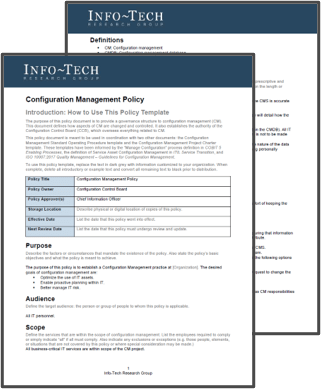
Configuration Management Audit and Validation Checklist
Use this framework to validate controls.

Configuration Control Board Charter
Define the board's responsibilities and meeting protocols.

Key deliverable:
Configuration Management Standard Operating Procedures Template
Outlines SCM roles and responsibilities, the CMDB data model, when records are expected to change, and configuration baselines.

Phase 1
Configuration Management Strategy
| Strategy | Data Structure | Processes | Roadmap |
|---|---|---|---|
|
|
|
|
This phase will walk you through the following aspects of a configuration management system:
- Scope
- Use Cases
- Reports and Analytics
This phase involves the following participants:
- IT and business service owners
- Business/customer relationship managers
- Enterprise architects
- Practice owners and managers
- SCM practice manager
- SCM project manager
- SCM project sponsor
Harness Service Configuration Management Superpowers
Establish clear definitions
Ensure everyone is using the same terms.
| Term | Definition |
|---|---|
| Configuration Management |
The purpose of configuration management is to:
|
| Configuration Management System (CMS) | A set of tools and databases used to manage, update, and present data about all configuration items and their relationships. A CMS may maintain multiple federated CMDBs and can include one or many discovery and dependency mapping tools. |
| Configuration Management Database (CMDB) | A repository of configuration records. It can be as simple as a spreadsheet or as complex as an integrated database populated through multiple autodiscovery tools. |
| Configuration Record | Detailed information about a configuration item. |
| Configuration Item (CI) |
"Any component that needs to be managed in order to deliver an IT service" (AXELOS). These components can include everything from IT services and software to user devices, IT infrastructure components, and documents (e.g. maintenance agreements). |
| Attributes | Characteristics of a CI included in the configuration record. Common attributes include name, version, license expiry date, location, supplier, SLA, and owner. |
| Relationships | Information about the way CIs are linked. A CI can be part of another CI, connect to another CI, or use another CI. A CMDB is significantly more valuable when relationships are recorded. This information allows CMDB users to identify dependencies between components when investigating incidents, performing root-cause analysis, assessing the impact of changes before deployment, and much more. |
What is a configuration management database (CMDB)?
The CMDB is a system of record of your services and includes a record for everything you need to track to effectively manage your IT services.
Anything that is tracked in your CMDB is called a configuration item (CI). Examples of CIs include:
- User-Facing Services
- IT-Facing Services
- Business Capabilities
- Relationships
- IT Infrastructure Components
- Enterprise Software
- End-User Devices
- Documents
Other systems of record can refer to CIs, such as:
- Ticket database: Tickets can refer to which CI is impacted by an incident or provided as part of a service request.
- Asset management database (AMDB): An IT asset is often also a CI. By associating asset records with CI records, you can leverage your IT asset data in your reporting.
- Financial systems: If done well, the CMDB can supercharge your IT financial cost model.
CMDBs can allow you to:
- Query multiple databases simultaneously (so long as you have the CI name field in each database).
- Build automated workflows and chatbots that interact with data across multiple databases.
- More effectively identify the potential impact of changes and releases.
Do not confuse asset with configuration
Asset and configuration management look at the same world through different lenses
- IT asset management (ITAM) tends to focus on each IT asset in its own right: assignment or ownership, lifecycle, and related financial obligations and entitlements.
- Configuration management is focused on configuration items (CIs) that must be managed to deliver a service and the relationships and integrations with other CIs.
- ITAM and configuration management teams and practices should work closely together. Though asset and configuration management focus on different outcomes, they may use overlapping tools and data sets. Each practice, when working effectively, can strengthen the other.
- Many objects will exist in both the CMDB and AMDB, and the data on those shared objects will need to be kept in sync.

*Discovery, dependency mapping, and data normalization are often features or modules of configuration management, asset management, or IT service management tools.
Start with ITIL 4 guiding principles to make your configuration management project valuable and realistic
Focus on where CMDB data will provide value and ensure the cost of bringing that data in will be reasonable for its purpose. Your end goal should be not just to build a CMDB but to use a CMDB to manage workload and workflows and manage services appropriately.
|
Focus on value |
Include only the relevant information required by stakeholders. |
|---|---|
|
Start where you are |
Use available sources of information. Avoid adding new sources and tools unless they are justified. |
|
Progress iteratively with feedback |
Regularly review information use and confirm its relevance, adjusting the CMDB scope if needed. |
|
Collaborate and promote visibility |
Explain and promote available sources of configuration information and the best ways to use them, then provide hints and tips for more efficient use. |
|
Think and work holistically |
Consider other sources of data for decision making. Do not try to put everything in the CMDB. |
|
Keep it simple and practical |
Provide relevant information in the most convenient way; avoid complex interfaces and reports. |
|
Optimize and automate |
Continually optimize resource-consuming practice activities. Automate CDMB verification, data collection, relationship discovery, and other activities. |
ITIL 4 guiding principles as described by AXELOS
Step 1.1
Identify use cases and desired benefits for service configuration management
Activities
1.1.1 Brainstorm data collection challenges
1.1.2 Define goals and how you plan to meet them
1.1.3 Brainstorm and prioritize use cases
1.1.4 Identify the data needed to reach your goals
1.1.5 Record required data sources
This step will walk you through the following aspects of a configuration management system:
- Scope
- Use cases
This phase involves the following participants:
- IT and business service owners
- Business/customer relationship managers
- Enterprise architects
- Practice owners and managers
- SCM practice manager
- Project sponsor
- Project manager
Identify potential obstacles in your organization to building and maintaining a CMDB
Often, we see multiple unsuccessful attempts to build out a CMDB, with teams eventually losing faith and going back to spreadsheets. These are common obstacles:
- Significant manual data collection, which is rarely current and fully accurate.
- Multiple discovery solutions creating duplicate records, with no clear path to deduplicate records.
- Manual dependency mapping that isn't accurate because it's not regularly assessed and updated.
- Hybrid cloud and on-premises environment with discovery solutions only partially collecting as the right discovery and dependency mapping solutions aren't in place.
- Dynamic environments (virtual, cloud, or containers) that may exist for a very short time, but no one knows how they should be managed.
- Lack of expertise to maintain and update the CMDB or lack of an assigned owner for the CMDB. If no one owns the process and is assigned as a steward of data, it will not be maintained.
- Database that was designed with other purposes in mind and is heavily customized, making it difficult to use and maintain.
Understanding the challenges to accessing and maintaining quality data will help define the risks created through lack of quality data.
This knowledge can drive buy-in to create a configuration management practice that benefits the organization.

 Implement Hardware Asset Management
Implement Hardware Asset Management
 Implement Software Asset Management
Implement Software Asset Management
 Develop an IT Asset Management Strategy
Develop an IT Asset Management Strategy
 Reduce Shadow IT With a Service Request Catalog
Reduce Shadow IT With a Service Request Catalog
 Harness Configuration Management Superpowers
Harness Configuration Management Superpowers
 Prepare and Defend Against a Software Audit
Prepare and Defend Against a Software Audit
 M&A Runbook for Infrastructure and Operations
M&A Runbook for Infrastructure and Operations
 IT Asset Management (ITAM) Market Overview
IT Asset Management (ITAM) Market Overview