Microsoft Offers New Licensing Options With Windows Virtual Desktops
Currently in public preview, Microsoft will be releasing Azure-based Windows Virtual Desktops (WVD) in the second half of 2019. Historically, while organizations have wanted to further utilize virtual desktops, there have been operating inefficiencies and licensing intricacies, and multi-session did not provide a rich user experience. With WVD Microsoft is hoping to remove some of the limitations organizations face but also provide a rich user experience while doing it from the cloud.
While this is a new offering and pricing will depend on your organization’s user profiles and usage scenarios, the typical Microsoft user profiles are outlined below. Historically, the task, knowledge, and professional worker would each have had a VM with allocated storage and RAM. Now with Azure multi-session, the combined pool of resources can be dynamically utilized and added to if necessary for peak capacity. Further pricing information is available here.
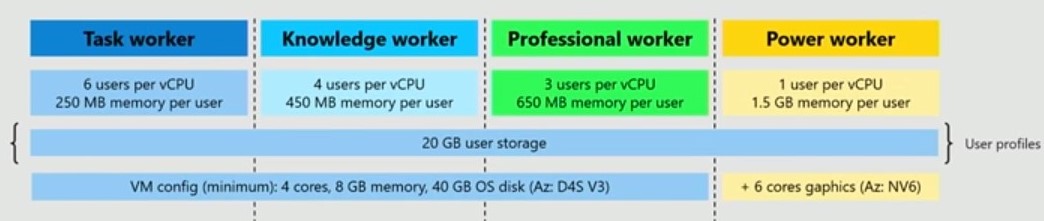
Source: Microsoft via Christiaanbrinkhoff.com.
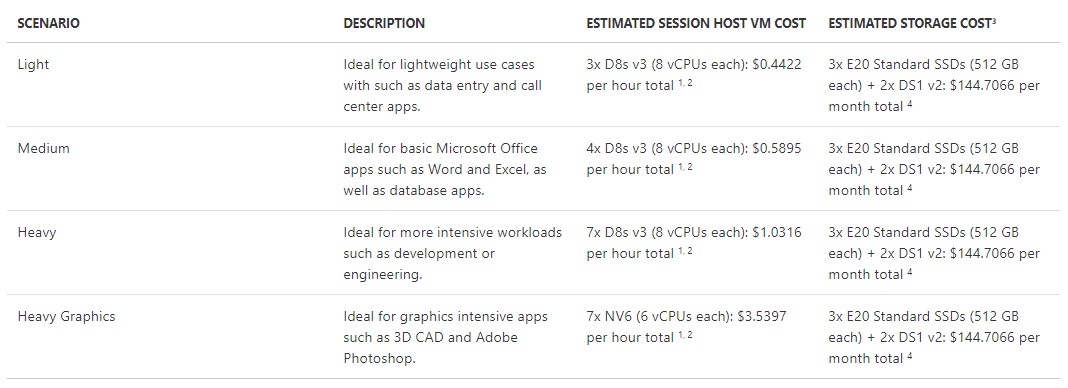
 Source: Microsoft Azure, “Windows Virtual Desktop pricing preview,” Accessed July 24, 2019.
Source: Microsoft Azure, “Windows Virtual Desktop pricing preview,” Accessed July 24, 2019.
There are a few key benefits for an organization considering WVD:
- With end of support looming for Windows 7, organizations will get three free years of security updates.
- WVD is optimized for use with all top applications. More than 2,500 have been tested.
- The organization will still have complete control.
- If you currently purchase Windows 10 Enterprise, you already own the licensing to get started.
- WVD provides the ability to deploy and scale with speed and efficiency.
The current unknowns and downsides include:
- There are identical images for both single- and multi-user scenarios.
- There may be issues with application compatibility in certain scenarios.
- Network bandwidth may be an issue depending on level of workloads.
Our Take
Organizations contemplating virtual desktops may already have most of the licensing needed to utilize this as an option. With end of support for Windows 7 coming, the three free years of security updates may make a strong argument or test-case scenario to utilize Windows Virtual Desktops on Azure. This new offering from Microsoft could prove to be beneficial for some organizations and costly for others. Examine your licensing options to determine whether it’s right for your organization.









