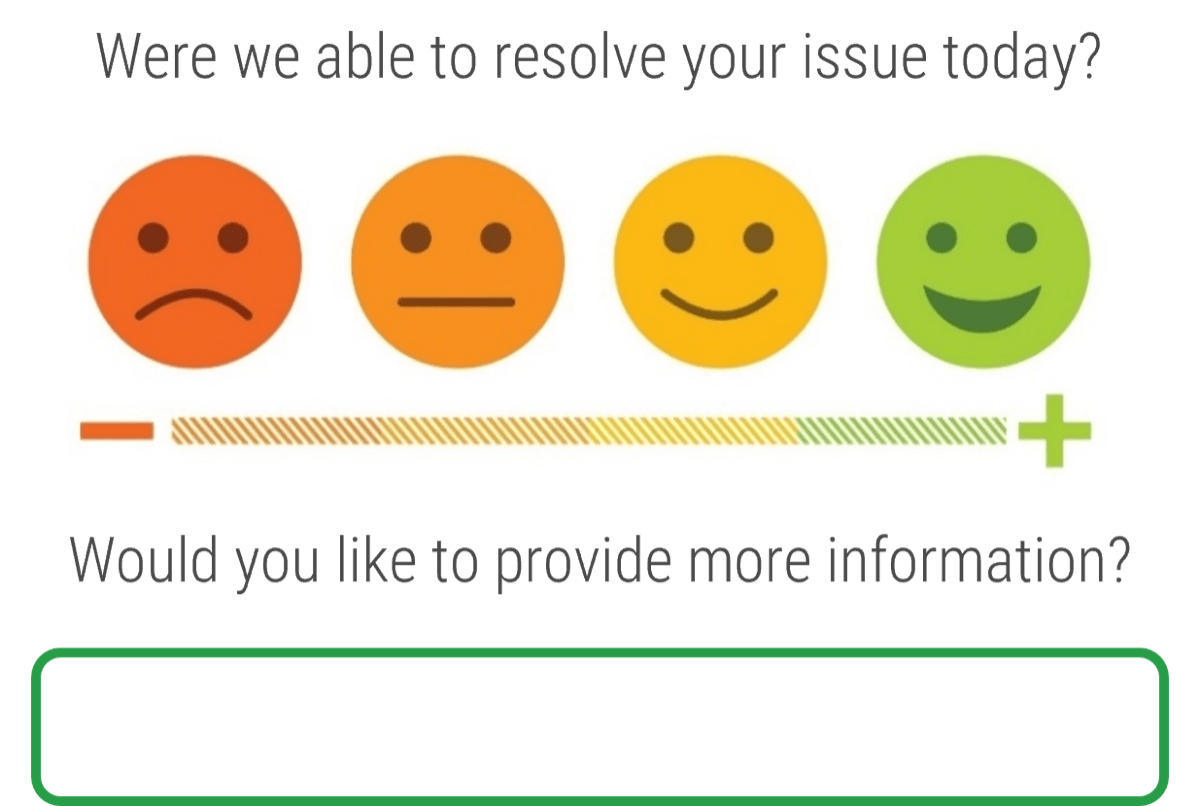The service desk is a major function within IT. Small enterprises with constrained resources need to look at designing a service desk that enables consistency in supporting the business and finds the right balance of documentation.
Determining the right level of documentation to provide backup and getting the right level of data for good reporting may seem like a waste of time when the team is small, but this is key to knowing when to invest in more people, upgraded technology, and whether your efforts to improve service are successful.
Our Advice
Critical Insight
It’s easy to lose sight of the client experience when working as a small team supporting a variety of end users. Changing from a help desk to a service desk requires a focus on what it means to be a customer centric service desk and a change to the way the technicians think about providing support.
- Make the best use of the team. Clearly define roles and responsibilities and monitor those wearing multiple hats to make sure they don’t burn out.
- Build cross training and documentation into your culture to preserve service levels while giving team members time off to recharge.
- Don’t discount the benefit of good tools. As volume increases, so does the likelihood of issues and requests getting missed. Look for tools that will help to keep a customer focus.
Impact and Result
- Improved workload distribution for technicians and enable prioritization based on work type, urgency, and impact.
- Improved communications methods and messaging will help the technicians to set expectations appropriately and reduce friction between each other and their supported end users.
- Best practices and use of industry standard tools will reduce administrative overhead while improving workload management.
Member Testimonials
After each Info-Tech experience, we ask our members to quantify the real-time savings, monetary impact, and project improvements our research helped them achieve. See our top member experiences for this blueprint and what our clients have to say.
9.5/10
Overall Impact
17
Average Days Saved
Client
Experience
Impact
$ Saved
Days Saved
Transpharmation Canada Ltd.
Guided Implementation
10/10
N/A
2
Frank provides excellent feedback and made a few suggestions we will implement.
Bank of Us
Guided Implementation
9/10
N/A
32
Easily the best part was the experience we had access to through Sandi. The worst part was that I find some of the Info-Tech resources a little le... Read More
Right-Size the Service Desk for Small Enterprise
Turn your help desk into a customer-centric service desk.
Analyst Perspective
Small enterprises have many of the same issues as large ones, but with far fewer resources. Focus on the most important aspects to improve customer service.
The service desk is a major function within IT. Small enterprises with constrained resources need to look at designing a service desk that enables consistency in supporting the business and finds the right balance of documentation.
Evaluate documentation to ensure there is always redundancy built in to cover absences. Determining coverage will be an important factor, especially if vendors will be brought into the organization to assist during shortages. They will not have the same level of knowledge as teammates and may have different requirements for documentation.
It is important to be customer centric, thinking about how services are delivered and communicated with a focus on providing self-serve at the appropriate level for your users and determining what information the business needs for expectation-setting and service level agreements, as well as communications on incidents and changes.
And finally, don’t discount the value of good reporting. There are many reasons to document issues besides just knowing the volume of workload and may become more important as the organization evolves or grows. Stakeholder reporting, regulatory reporting, trend spotting, and staff increases are all good reasons to ensure minimum documentation standards are defined and in use.
 |
Sandi Conrad
Principal Research Director Info-Tech Research Group |
Table of Contents
| Title | Page | Title | Page |
| Blueprint benefits | 6 | Incident management | 25 |
| Start / Stop / Continue exercise | 10 | Prioritization scheme | 27 |
| Complete a maturity assessment | 11 | Define SLAs | 29 |
| Select an ITSM tool | 13 | Communications | 30 |
| Define roles & responsibilities | 15 | Reporting | 32 |
| Queue management | 17 | What can you do to improve? | 33 |
| Ticket handling best practices | 18 | Staffing | 34 |
| Customer satisfaction surveys | 19 | Knowledge base & self-serve | 35 |
| Categorization | 20 | Customer service | 36 |
| Separate ticket types | 22 | Ticket analysis | 37 |
| Service requests | 23 | Problem management | 38 |
| Roadmap | 39 |
Insight summary
Help desk to service desk
It’s easy to lose sight of the client experience when working as a small team supporting a variety of end users. Changing from a help desk to a service desk requires a focus on what it means to be a customer-centric service desk and a change to the way the technicians think about providing support.Make the best use of the team
|
Build cross-training into your culture
|
Don’t discount the benefit of good tools
|
Blueprint deliverables
Each step of this blueprint is accompanied by supporting deliverables to help you accomplish your goals:Standard Operating Procedures |
Maturity Assessment |
Categorization scheme |
Improvement Initiative |
| Create a standard operating procedure to ensure the support team has a consistent understanding of how they need to engage with the business. | |||
Blueprint benefits
IT benefits
|
Business benefits
|
Guided Implementation
A Guided Implementation (GI) is a series of calls with an Info-Tech analyst to help implement our best practices in your organization.
A typical GI is six to ten calls over the course of three to four months.
The current state discussion will determine the path.
What does a typical GI on this topic look like?Current State & Vision |
Best Practices |
Service Requests & Incidents |
Communications |
Next Steps & Roadmap |
| Call #1: Discuss current state & create a vision
Call #2: Document roles & responsibilities |
Call #3:Review and define best practices for ticket handling | Call #4: Review categorization
Call #5: Discuss service requests & self-serve Call #6: Assess incident management processes |
Call #7: Assess and document reporting and metrics
Call #8: Discuss communications methods |
Call #9: Review next steps
Call #10: Build roadmap for updates |
| For a workshop on this topic, see the blueprint Standardize the Service Desk | ||||
Executive Brief Case StudySouthwest CARE Center |
 |
INDUSTRY |
Service Desk ProjectAfter relying on a managed service provider (MSP) for a number of years, the business hired Kevin to repatriate IT. As part of that mandate, his first strategic initiative was to build a service desk. SCC engaged Info-Tech Research Group to select and build a structure; assign roles and responsibilities; implement incident management, request fulfilment, and knowledge management processes; and integrate a recently purchased ITSM tool. Over the course of a four-day onsite engagement, SCC’s IT team worked with two Info-Tech analysts to create and document workflows, establish ticket handling guidelines, and review their technological requirements. ResultsThe team developed a service desk standard operating procedure and an implementation roadmap with clear service level agreements. |
Southwest CARE Center (SCC) is a leading specialty healthcare provider in New Mexico. They offer a variety of high-quality services with a focus on compassionate, patient-centered healthcare.
“Info-Tech helped me to successfully rebrand from an MSP help desk to an IT service desk. Sandi and Michel provided me with a customized service desk framework and SOP that quickly built trust within the organization. By not having to tweak and recalibrate my service desk processes through trial and error, I was able to save a year’s worth of work, resulting in cost savings of $30,000 to $40,000.” (Kevin Vigil, Director of Information Technology, Southwest CARE Center) |
|
The service desk is the cornerstone for customer satisfaction

N=63, small enterprise organizations from the End-User Satisfaction Diagnostic, at December 2021 Dissatisfied was classified as those organizations with an average score less than 7. Satisfied was classified as those organizations with an average score greater or equal to 8. |
|
Improve the service desk with a Start, Stop, Continue assessment
Use this exercise as an opportunity to discuss what’s working and what isn’t with your current help desk. Use this to define your goals for the improvement project, with a plan to return to the results and rerun the exercise on a regular basis.STOP |
|
START |
|
CONTINUE |
|
Complete a maturity assessment to create a baseline and areas of focus
| The Service Desk Maturity Assessment tool helps organizations assess their service desk process maturity and focus the project on the activities that matter most.
The tool will help guide improvement efforts and measure your progress.
|
 |
Define your vision for the support structure
Use this vision for communicating with the business and your IT team
Consider service improvements and how those changes can be perceived by the organization. For example, offering multiple platforms, such as adding Macs to end-user devices, could translate to “Providing the right IT solutions for the way our employees want to work.”
To support new platforms, you might need to look at the following steps to get there:
|
Info-Tech InsightIdentify some high-level opportunities and plan out how these changes will impact the way you provide support today. Document steps you’ll need to follow to make it happen. This may include new offerings and product sourcing, training, and research. |
Facilitate service desk operations with an ITSM tool
| You don’t need to spend a fortune. Many solutions are free or low-cost for a small number of users, and you don’t necessarily have to give up functionality to save money.
Encourage users to submit requests through email or self-serve to keep organized. Ensure that reporting will provide you with the basics without effort, but ensure report creation is easy enough if you need to add more. Consider tools that do more than just store tickets. ITSM tools for small enterprises can also assist with:
|
|
||||||||||||||||
ITSM implementations are the perfect time to fix processes
| Consider engaging a partner for the installation and setup as they will have the expertise to troubleshoot and get you to value quickly.
Even with a partner, don’t rely on them to set up categories, prioritizations, and workflows. If you have unique requirements, you will need to bring your design work to the table to avoid getting a “standard install” that will need to be modified later. When we look at what makes a strong and happy product launch, it boils down to a few key elements:
|
To prepare for a quick time to value in setting up the new ITSM tool, prioritize in this order:
|
Define roles looking to balance between customer service and getting things done
The team will need to provide backfill for each other with high volume, vacations, and leave, but also need to proactively manage interruptions appropriately as they work on projects.
|

Note roles in the Incident Management and Service Desk – Standard Operating Procedure Template |
Keep customers happy and technicians calm by properly managing your queue
If ticket volume is too high or too dispersed to effectively have teams self-select tickets, assign a queue manager to review tickets throughout the day to ensure they’re assigned and on the technician’s schedule. This is particularly important for technicians who don’t regularly work out of the ticketing system. Follow up on approaching or missed SLAs.
- Separate incidents (break fix) and service requests: Prioritize incidents over service requests to focus on getting users doing business as soon as possible. Schedule service requests for slower times or assign to technicians who are not working the front lines.
- First in/first out…mostly: We typically look to prioritize incidents over service requests and only prioritize incidents if there are multiple people or VIPs affected. Where everything is equal, deal with the oldest first. Pause occasionally to deal with quick wins such as password resets.
- Update ticket status and notes: Knowing what tickets are in progress and which ones are waiting on information or parts is important for anyone looking to pick up the next ticket. Make sure everyone is aware of the benefits of keeping this information up to date, so technicians know what to work on next without duplicating each other’s work.
- Implement solutions quickly by using knowledge articles: Continue to build out the knowledge base to be able to resolve end-user issues quickly, check to see if additional information is needed before escalating tickets to other technicians.
- Encourage end users to create tickets through the portal: Issues called in are automatically moved to the front of the queue, regardless of urgency. Make it easy for users to report issues using the portal and save the phone for urgent issues to allow appropriate prioritization of tickets.
- Create a process to add additional resources on a regular basis to keep control of the backlog: A few extra hours once a week may be enough if the team is focused without interruptions.
- Determine what backlog is acceptable to your users: Set that as a maximum time to resolve. Ideally, set up automated escalations for tickets that are approaching target SLAs, and build flexibility into schedules to have an “all hands on deck” option if the volume gets too high.
Info-Tech Insight
Make sure your queue manager has an accurate escalation list and has the authority to assign tickets and engage with the technical team to manage SLAs; otherwise, SLAs will never be consistently managed.
Best practices for ticket handling
Accurate data leads to good decisions. If working toward adding staff members, reducing recurring incidents, gaining access to better tools, or demonstrating value to the business, tickets will enable reporting and dashboards to manage your day-to-day business and provide reports to stakeholders.
|
Ticket templates (or quick tickets) for common incidents can lead to fast creation, data input, and categorizations. Templates can reduce the time it takes to create tickets from two minutes to 30 seconds.
 |
Create a right-sized self-service portal
Review tickets and talk to the team to find out the most frequent requests and the most frequent incidents that could be solved by the end user if there were clear instructions. Check with your user community to see what they would like to see in the portal.
| A portal is only as attractive as it is useful. Enabling ticket creation and review is the bare minimum and may not entice users to the portal if email is just as easy to use for ticket creation. Consider opening the portal to groups other than IT. HR, finance, and others may have information they want to share or forms to fill in or download where an employee portal rather than an IT portal could be helpful. Work with other departments to see if they would find value. Make sure your solution is easy to use when adding content. Low-code options are useful for this. Portals could be built in the ITSM solution or SharePoint/Teams and should include:
Info-Tech InsightConsider using video capture software to create short how-to videos for common questions. Vendors such as TechSmith Snagit , Vimeo Screen Recorder, Screencast-O-Matic Video Recording, and Movavi Screen Recording may be quick and easy to learn. | 49%49% of employees have trouble finding information at work 35%Employees can cut time spent looking for information by 35% with quality intranet (Source: Liferay) |
Use customer satisfaction surveys to monitor service levels
Transactional surveys are tied to specific interactions and provide a means of communication to help users communicate satisfaction or dissatisfaction with single interactions.
|
Relationship surveys can be run annually to obtain feedback on the overall customer experience.
Inform yourself of how well you are doing or where you need improvement in the broad services provided. Provide a high-level perspective on the relationship between the business and IT. Help with strategic improvement decisions.
|
Keep categorizations simple
Asset categorization provides reports that are straightforward and useful for IT and that are typically used where the business isn’t demanding complex reports.
Too many options can cause confusion; too few options provide little value. Try to avoid using “miscellaneous” – it’s not useful information. Test your tickets against your new scheme to make sure it works for you. Effective classification schemes are concise, easy to use correctly, and easy to maintain.
Build out the categories with these questions:
Create resolution codes to further modify the data for deeper reporting. This is typically a separate field, as you could use the same code for many categories. Keep it simple, but make sure it’s descriptive enough to understand the type of work happening in IT. Create and define simple status fields to quickly review tickets and know what needs to be actioned. Don’t stop the clock for any status changes unless you’re waiting on users. The elapsed time is important to measure from a customer satisfaction perspective. Info-Tech InsightThink about how you will use the data to determine which components need to be included in reports. If components won’t be used for reporting, routing, or warranty, reporting down to the component level adds little value. |  |